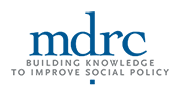Connecting Staff and Strengthening Training with Remote Learning Communities

In a previous post, Sustainable Change: Upping Your Staff Training Strategy, we explored the idea that one-time training is rarely enough to bring about long-term shifts in practice.
One effective method for reinforcing training is to create remote learning communities for program staff working toward common goals.
Remote learning communities are peer groups that meet regularly by connecting online and via video and telephone conferencing, to work toward shared learning objectives in a structured virtual environment. Led by skilled facilitators who act as guides and sounding boards for these groups, the ongoing discussions may help staff incorporate new ideas into their work. These communities are an economical way for organizations operating in multiple locations or running on tight budgets to reinforce learning and foster peer-to-peer connections.
In this post, we share what we’ve learned about organizing successful remote learning communities through the Building Bridges and Bonds (B3) and the Procedural Justice-Informed Alternatives to Contempt (PJAC) projects.[1]
Steps to Success
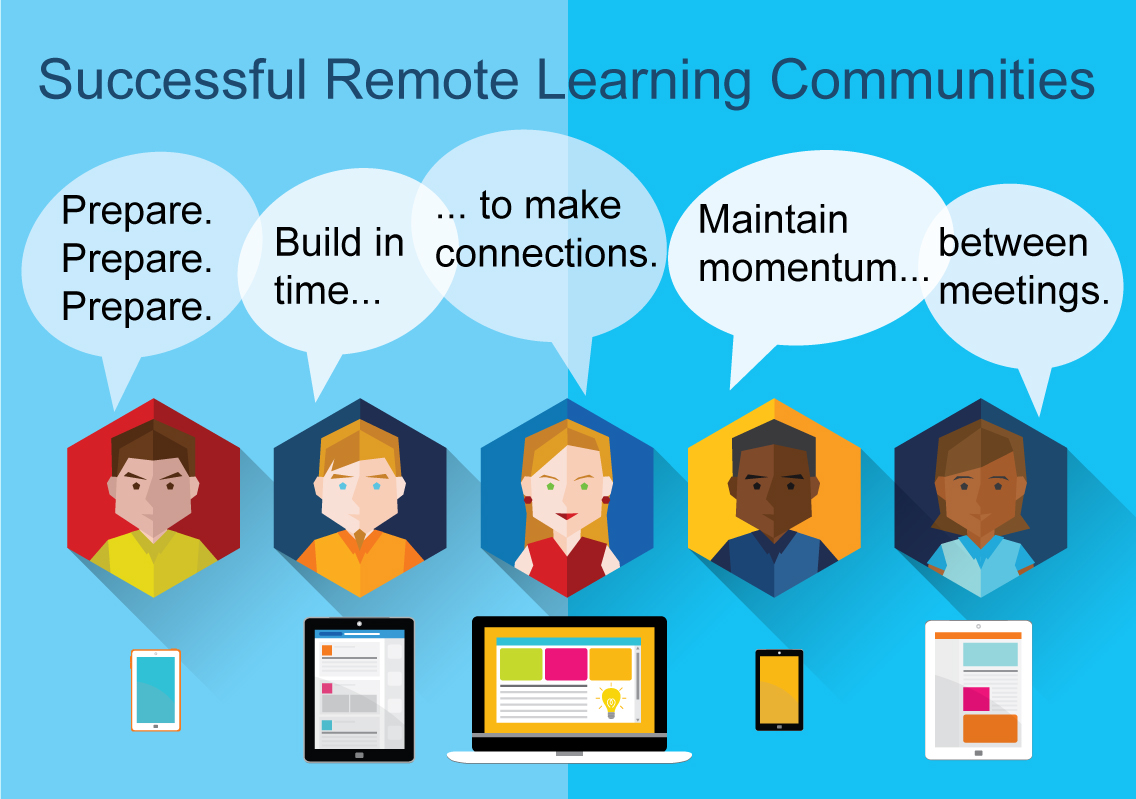
PREPARE, PREPARE, AND PREPARE SOME MORE
Successful remote learning communities do not grow overnight. They are built through careful planning that establishes:
- Clear goals for each session, based on program data whenever possible
- Clear expectations, so staff know how to prepare and what they can expect to take away
- Detailed agendas
- Interactive discussion and activity formats
Generate interest in advance of meetings. Engage supervisors to help encourage attendance and send detailed agendas to build staff interest. Encourage active engagement in the meeting by providing topics for reflection in advance and asking staff to come prepared to share their ideas.
ADD SOME FUN
Catchy Names Help Build Group Recognition
In B3, different program locations used different curricula, and remote learning community names were drawn from these. For example, "JB Jamborees" were established for programs using the Just Beginning curriculum. For programs using the Cognitive Behavioral Interventions for Offenders Seeking Employment (CBI-Emp.) curriculum, communities were called "CBI Circles."
In the Procedural Justice-Informed Alternatives to Contempt (PJAC) study, six child support agencies are integrating procedural justice principles—the idea of fairness in processes that resolve disputes and result in decisions—into child support enforcement practices. Program staff participate in webinars about once a month in order to address the challenges agencies face in implementing procedural justice in new settings.
The PJAC learning community facilitators assign staff to prepare one or two slides on the meeting topic, submit them in advance, and present them during the meeting. A different person presents during each meeting.
SET THE AGENDA:
Meeting agendas include several essential ingredients:
- Time for brief introductions and an icebreaker activity to build connections
- Reviews of goals and expectations, including appropriate client and agency privacy protocols
- A mix of guided conversation and opportunities for staff participation
- Opportunities for participants to share experiences, and reflect on what they have learned
- A clear structure for the conversation — for example, one person discussing a specific experience, others asking questions, and the facilitator summarizing
Six programs across the country participated in remote learning groups about the Building Bridges and Bonds (B3) study, which is evaluating Responsible Fatherhood programs aimed at improving the well-being of low-income fathers and their children. Program developers and technical assistance providers helped create remote learning communities to address challenges that lowered staff morale, such as the persistent difficulties of recruiting fathers into the programs. Early meetings focused on basic goals like building connections between staff and establishing supportive spaces to share stories and concerns.
As the remote communities became more cohesive, meetings evolved and covered more specific topics with targeted goals. For example, the group tested different “pitches” for marketing the program to fathers. Did certain catchphrases seem to be more effective than others? Did fathers have similar questions about the program, or concerns about participating? How did staff address those issues?
MAKE IT INTERACTIVE
Video conferencing is a great tool for helping staff connect in a virtual space. Some features we've seen programs use include:
- Breakout rooms for smaller group discussions, with summaries reported back to the full group.
- Chat boards for posting ideas, questions, or concerns during the meeting to encourage participants to share banter or jokes (as seen in PJAC)
- Polling to vote on options or favorites
- Whiteboards to record notes, ideas, or questions in real time, with notes to share after meetings
Bonus: Questions and ideas collected through these features can help facilitators develop and refine future agendas.
The PJAC learning community facilitators include staff from the federal Office of Child Support Enforcement, who developed the PJAC service model and funded the project, as well as experts in procedural justice. They plan meeting agendas a month in advance, often in response to current challenges.
For example, the PJAC sites took time to focus on self-care strategies for staff who spend hours each week learning about clients’ histories of trauma and difficult life circumstances. They also shared successful strategies for locating and keeping parents involved in the program. Some sessions featured round robin discussions of particularly difficult cases, with staff sharing insights and potential strategies to address the issue based on their experience.
DEDICATE TIME TO BUILD STAFF CONNECTIONS
Participants in the B3 and PJAC remote learning communities worked at different locations, often across state lines and time zones, and often did not know each other. Facilitators devoted time to building connections and cohesion among the groups to encourage honest exchanges and peer support. Both projects made dedicated efforts to choose facilitators that staff knew and trusted.
As an example, the PJAC learning community facilitators sent this message to participants asking them to prepare for an upcoming meeting:
We’ve heard from you that your casework is both rewarding and frustrating, baffling and stressful. Come to next week’s meeting prepared to share three casework stories: funny, outlandish, frustrating, heartwarming…let’s laugh some, marvel some, and scratch our heads some…The structure will be “Two Truths and a Lie”: share three stories in three minutes, per site. Two stories will be true, and one will be a lie. Up to the group to figure out which one is which!
Each staff member presented three stories, and at the bottom of the video conference screen, an interactive poll allowed attendees to vote on which one they thought was a lie. Attendees said they thoroughly enjoyed the stories, which highlighted common experiences, showed the daily complexity of their work and also tapped into child support caseworker humor. At the very end of the call, there was a final poll to vote on the best tall tale.[2]
Have an engagement “toolbox.” Facilitators should have strategies for nudging their structured conversations along if necessary. Discuss attendees’ styles and have a strategy to draw out quieter participants and prevent frequent speakers from dominating the discussion. Other strategies that facilitators can use to build connections include the following:
- Begin with a welcome and introductions. Start off with an icebreaker that helps people get to know each other. For example:
- Tell us your favorite song on your playlist right now and why.
- Describe your neighbor in five words or less.
- Set ground rules for discussions, especially if topics might be sensitive. For example:
- What’s said on the call stays on the call.
- Stick to positive critiques and feedback.
- If complicated issues or conflicts arise, agree to “put them in the parking lot,” and work together to resolve them after the meeting.
- Make participants part of the process. For example:
- Ask a representative from each site to provide input on a topic.
- Do some advance work to highlight relevant examples from participants’ experience.
- In B3, the JB Jamboree providers shared recruitment strategies -- for example, one team shared the nuts and bolts of creating their billboard ad campaign.
- Share anecdotes from the field and ask individuals to elaborate, like this:
- “How is Steve’s experience similar to, or different from, your experience in your daily work?” to elicit a thoughtful comparison.
- “Melinda, you did X and it worked out well. Ann may be interested to hear how you did it” invites sharing strategies.
TECH TIPS: CONNECTING IN VIRTUAL SPACE
Video conferencing requires staff to be tech-savvy. Don't lose time trying to connect! Here are some tips to ensure things run smoothly:
-
Assign a staff person to be the meeting's tech expert, available before and during the session as a live help line to answer questions and resolve problems.
- Test the technology in advance, including features like video, chatrooms, whiteboards, polls, or private messaging that you plan to use.
- Let attendees know which platforms you will use so they can test compatibility in advance. Sending a step-by-step visual guide can help staff navigate logging in.
- Share the plan for how presenters will communicate offline with each other during the meeting.
Above all, don't give up. Particularly if staff are more accustomed to lecture-based trainings and webinars, technology can take time to master — for both facilitators and participants.
MAINTAIN MOMENTUM BETWEEN MEETINGS
The B3 and PJAC learning communities met about every four to six weeks. Facilitators took active steps to maintain connections and momentum between meetings:
- Wrap up meetings by asking individual staff to share a key takeaway from the meeting and a new idea they will take back to their work. Ask one or two volunteers to report back on their progress at the next meeting.
- Create an email, chat, Google group, or WhatsApp group for sharing ideas, successes, and challenges. Facilitators can use this venue to send check-ins and reminder messages on a set schedule.
- Pair staff up and ask them to check in with each other at the midpoint between calls. These could be billed as Learning Community Coffee Breaks. Facilitators can provide two or three questions to help guide the check-ins.
- Get feedback from the group on the meeting, ideas for the next agenda via an online survey or feedback form, and rapid-fire ideas via messenger or a chat platform.
Send out a newsletter between calls that summarizes the last meeting’s takeaways. Use the space to share fun facts you gathered during your icebreaker activity.
[1]The Building Bridges and Bonds (B3) study was supported with funding from the U.S. Department of Health and Human Services (HHS), Administration for Children and Families, Office of Family Assistance, and overseen by the Office of Planning, Research, and Evaluation. The Procedural Justice-Informed Alternatives to Contempt demonstration was funded by HHS’s Administration for Children and Families, Office of Child Support Enforcement, and the Georgia Department of Human Services.
[2]All participants were required to follow appropriate privacy protocols when discussing individual cases.